Do you love using your Mac but wish you could make it look like Windows 10? You’re in luck because there are several apps you can use to do this. While the Mac is light years ahead in terms of design and user experience, some things work and look better on Windows. Let’s find out how to do it.
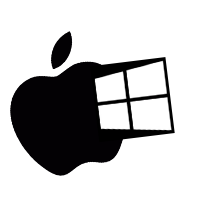
Free Apps:
Let’s start with the freebies.
![]()
- Rectangle – Rectangle makes opening and organizing windows much easier. While Multitasking in Mac OS allows you to place your Windows beside each other, the Windows Snapping feature is easier to use and more convenient. Rectangle also allows you to set your own shortcuts to organize your windows. It is completely free to use.
![]()
- AltTab – one of the best Windows features, using AltTab to view open windows and applications seamlessly. While macOS does provide a similar feature with Command+TAB, the AltTab Windows feature is smoother. With the free AltTab app, you get the ability to switch easily between apps.
![]()
- MiddleClick – if you have a middle button on your mouse, why not make better use of it? While it allows you to scroll through a page or website, on Windows, the middle button can also be used for other things, such as closing browser pages, opening links, and even folders into a new window. The MiddleClick app allows you to do this on your Mac, and it’s free.
Free Premium Trials:
![]()
- uBar – uBar app provides Mac users with a Window-like taskbar. You can place it wherever you want on the screen, it supports multiple monitors, each having its own taskbar, and it works in the exact same way as it does on Windows. You can use it free with limited features, take a 14-day premium trial or pay for a full license.
![]()
- ActiveDock – this replaces the Dock with one that keeps the smooth Apple look but works in the same way as the Windows taskbar. You can customize the appearance of your dock using custom icons and hover over an icon to preview the app. Again, use a free limited version or purchase a license.
![]()
- XtraFinder – if there’s one thing that many users don’t like, it’s the poor search/sort features on Finder. Specifically, those who have switched from
Windows to Mac don’t like not being able to cut files. With XtraFinder, a simple keyboard shortcut allows you to do this. You can also take advantage of an unlimited clipboard. An unlimited free trial is available, or you can purchase the full version for just $4.99.
![]()
- Witch – Witch allows you to switch easily between apps and windows on your desktop by changing which shortcut keys you use. It can also be used as a replacement for Spotlight and is free, with a premium version available.
There you have it, no less than eight cool apps to make your Mac computer feel like a Windows computer. While the Mac is way ahead of the competition, many people, especially those who have switched from Windows to Mac, like the features Windows has to offer. These features are woefully lacking on the Mac, and these apps are the only ways to get them.