At last, what we’ve all been waiting for. A sneak peek at the next macOS release, due out in September/October of this year. Mac OS Sonoma is named after a Northern Californian wine region and is packed with cool features, so let’s look at what it brings.

Features:
Here we go-
Widgets and Screensavers:
Now you can place interactive widgets on your desktop, giving you easier access to your home controls, reminder lists, media controls, and more. Open a window, and those widgets fade into the background. Even better, if you use Continuity, you can interact with and add widgets to your Mac from your iPhone.

New video screensavers are also included, similar to those on Apple TV. You can shuffle between themes and watch slo-mo videos of worldwide locations.
Video Conferencing:
The addition of Presenter Overlay allows you to stay visible when you share your screen with others. Choose between small or large overlay, depending on how you want to appear.

Screen Sharing:
Now you can share a view of any window while on a video call. Apple has also added a high-performance mode, reducing latency, improving responsiveness, increasing frame rate, and much more.

Safari and Passwords:
Create profiles for different topics – Personal, Work, etc., keeping each profile’s favorites, cookies, Tab Groups, extensions, and browser history separate. You can also quickly access your favorite websites by adding to the Dock and making them into web apps.
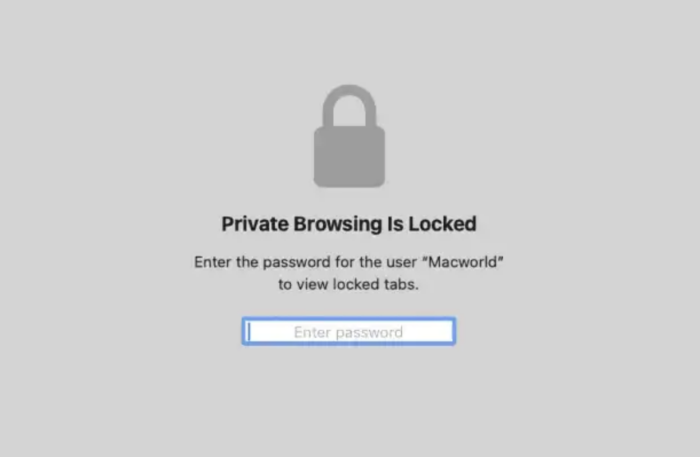
Private browsing windows will be locked when not in use and will block all known trackers from web pages.
iCloud Keychain allows users to create groups and choose accounts to share. All passwords remain updated for all group users, and users can easily be removed. Passkeys
can now be used to sign into Apple sites instead of passwords, which are authenticated using Touch ID, Face ID, or a passcode.
Notes and PDFs:
The Enhanced Autofill feature uses machine learning to help you add details in scanned documents or PDFs. Collaboration is now available on PDFs, and users get real-time updates. Add stickers or diagrams to shared documents, which will appear live on the collaborative device.
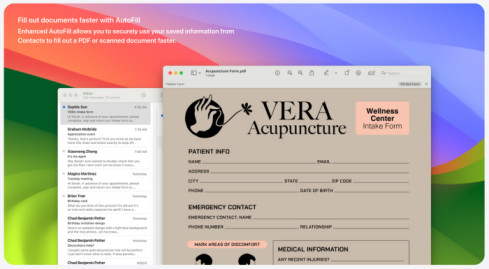
Notes has new ways of collaborating, organizing, annotating, and reading PDFs, and you can see PDFs full width.
Share a Notes document to Pages to complete it and edit with diagrams, fonts, and more.
Gaming:
Games Mode prioritizes games on the GPU and CPU, improving wireless accessory responsiveness, reducing latency, and delivering a better frame rate.

Games can be ported to macOS easier with the Porting Toolkit; developers can see if their game runs okay on macOS very quickly. It also simplifies converting the graphics code and shaders, allowing them to use Apple Silicon and cutting development time between platforms.
Other Features:
- Siri: activate Siri by saying “Siri.”
- Messages: connect with your closest friends using new stickers and better reply, search, groups, and iCloud syncing features.
- Reminders: intelligent grocery lists make your week shop easier, and you can use the new column view to organize and arrange your lists.
- Keyboard: autocorrect is better than ever, and you can complete entire sentences. Diction allows for more accuracy with speech recognition.
- Privacy and Safety: Enhanced communication safety on Photos Picker, AirDrop, FaceTime messaging, and incoming calls. A Sensitive Content Warning alerts you to potentially upsetting content in AirDrop, incoming calls, Facetime messaging, and Messages.
There you have it, the main new features included in macOS Sonoma. Are you excited about this upcoming release from Apple? We know we are!