Apple is planning to never use a browser for web searches; now, a new feature can turn any website URL into an App on your Mac Dock. You open any app from your Dock; you can now open websites the same way from Mac’s Dock.
This new feature will roll out this year with a new Safari update, currently available on the Mac Sonoma beta. Although Chrome already supported this feature for a long time, there is a drawback: you have to run Chrome for that.

We have seen that same feature available for iPhone for a very long, that you can use the website you use very often as an app.
How to Turn Website into App on iPhone and iPad:
- Open any website URL onto your iPhone’s Safari browser address bar.
2. Tap the share button ( in the form of UP Arrow ).
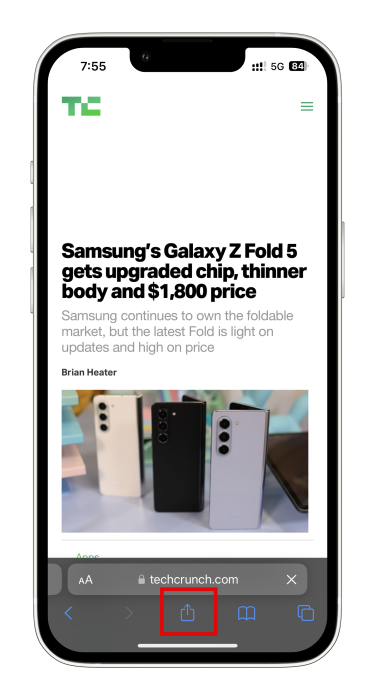
3. Scroll down, tap “Add to Home Screen”, and rename it.
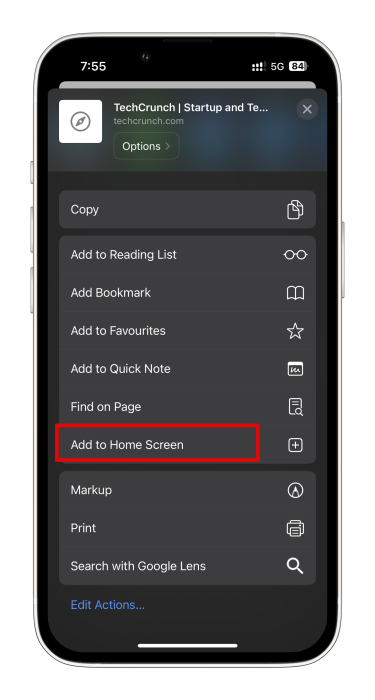
4. Tap “Add” in the top right corner.
![]()
5. Go to your device’s Home Screen; you will see the website as an app icon.
How to Turn Website into App on Mac:
- Open Safari on your Mac.
- Type the website URL.
- Once that website is loaded, tap on File from the menu bar.
- Now click on “Add to Dock”.
- You will get the option to rename it at your convenience.
- Now this app icon will appear on your Dock and the launch pad.
- Now you can open that website whenever you need to open it.
Benefits of Using Websites as Apps:
- You will see a cleaner interface, as the URL bar, sidebar, new tab button, and other icons will not appear.
- You can control clearing website data, and sensor permission through a dedicated option from the menu bar.
- No need to repeatedly open websites from the browser.
- It will increase your productivity.
- You will be able to manage your time more efficiently.
Why App is Important than Websites:
This is a mobile era when mobile users are more than desktop users. The best thing about the app is that it usually stores data locally on mobile devices. At the same time, websites retrieve data from web servers. The mobile app can store user preferences and take proactive user action on the user’s behalf.
Apart from that, for advertisement purposes, apps are more convenient for sending notifications than websites. Mobile apps benefit from camera features, contact lists, GPS, phone calls, etc. While using the app, this feature can boost the user’s interactiveness and experience.
Although mobile apps and websites need an Internet connection, the app can offer basic functionality and content without the Internet.