Are you looking for a new MacBook? Can’t decide which one you should buy? We’ve got all the info you need right here.
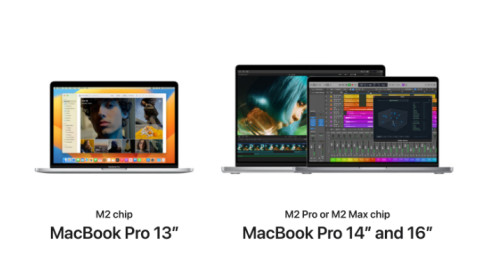
What to Look For:
Finding the right MacBook is a little overwhelming as there are so many to choose from. While most models all run the latest macOS version, each has its own differences that make it tough to choose one. So what do you look for?
First, consider what the MacBook will be used for. Are you going to be doing a lot of photo or video editing? Are you a writer? Are you on a budget?
Things to Consider:
Processing Power:
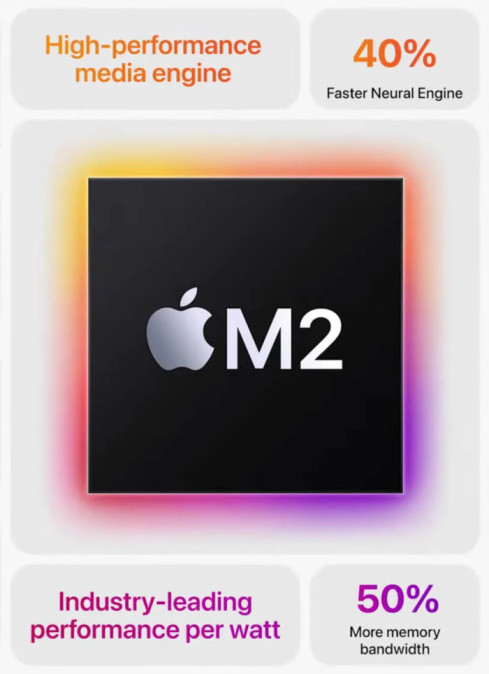
Apple’s MacBooks come with a choice of 4 chipsets: M1, M2, M2 Pro, and M2 Max. The M1 is the first in-house chipset and is efficient and speedy. However, it is a bit older now. The M2 is faster, and the M2 Pro and Max chipsets are only available in the 2023 Pro models. They are much more power and extend the battery life to up to 22 hours.
Size:
There are two sizes of MacBook Air: 13.3-inch for older models and 13.6-inch for the newer ones. The MacBook Pro comes in 3 sizes: 13.3-inch, 14.2-inch, and 16.2-inch.
Here is the size comparison of the Macbook Air 13 inch ( M2 ), Macbook Air 15 inch ( M2 ), and Macbook Pro 16 inch ( M2 ).
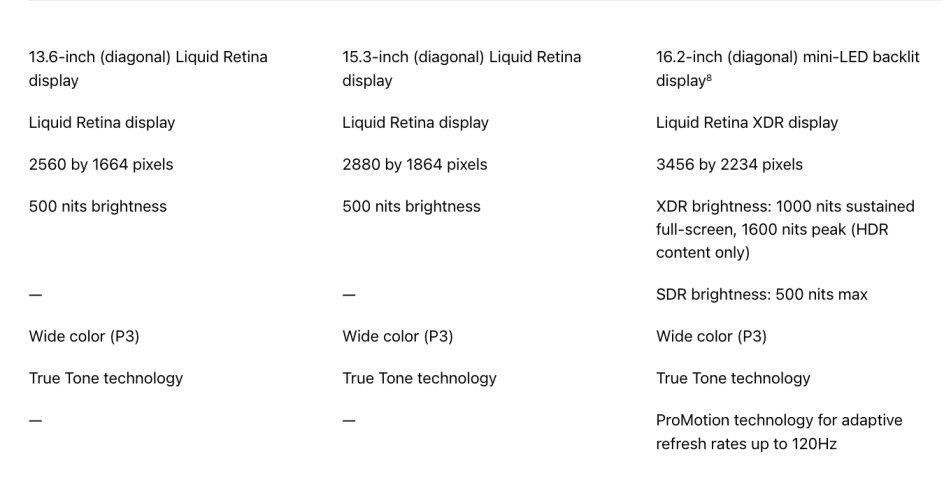
Price:
MacBooks start at $999, although you can get them cheaper if you get one on sale. The M2 Max MacBook Pro 2023, which has a 16.2-inch display, 8TB SSD, and 96GB of memory, tops out an impressive $6499.
When you choose your MacBook, consider its use. The top-ranking models are as follows:
Video Editing:
M2 Max MacBook Pro 2023
This is the best choice for video production, offering a 14.2-inch liquid retina, XDR screen, long-lasting battery, and plenty of ports, including MagSafe 3 charging, HDMI, USB-C, and a card reader. It is available in Space Gray and Silver and has 32 GB RAM and 1 TB storage.
Battery Life:
M2 Pro MacBook Pro 2023
If it’s battery life you need, look no further. The M2 Pro 2023 model has a 16.2-inch liquid retina, XDR display, several ports, including a card reader, MagSafe 3, HDMI, and USB-C, and a battery that lasts up to 22 hours. It comes in Space Gray and Silver and has RAM options of 16 to 32 GB and storage of 512 to 1 TB GB.
For Power:
M2 Max MacBook Pro 2023
If you want the absolute ultimate powerhouse, the M2 Max MacBook Pro 2023 offers a 16.2-inch liquid retina XDR display, 32 GB of RAM, and an impressive 1 TB of storage space. It can support up to 3 monitors, each with 6 K resolution at 60Hz and a further one at 4K resolution at up to 144Hz. However, it isn’t cheap, starting at $3350. It comes in Space Gray and Silver and has several ports, including USB-C, HDMI, MagSafe Charger, and a card reader.
Choosing a MacBook won’t be easy, but once you work out what you want it for and what your budget is, you’ll find something to suit you.