More than 100 million iWatches will be sold by 2023, and the demand for the iWatch app has increased accordingly. In the current scenario, old apps are getting updated, plenty of new apps are launching almost every day, and developers are trying hard to find a new way for iWatch to bring more value to human life.
Below, we will discuss the best five must-have iWatch apps you should install today.
Water Tracker – Waterful:
 Apple takes care of every small detail that human needs for the betterment of their life. To stay energetic and hydrated all day, there is no other alternative to taking sufficient water every day. Tapping on the Apple watch every time you sip water will keep track of your daily water intake data, and every hour, you will get a reminder to drink water notification. Using the WaterFul app can make life easier regarding your daily water intake needs to keep yourself hydrated. This app comes in free and paid options; the paid option will cost you $0.99 per month.
Apple takes care of every small detail that human needs for the betterment of their life. To stay energetic and hydrated all day, there is no other alternative to taking sufficient water every day. Tapping on the Apple watch every time you sip water will keep track of your daily water intake data, and every hour, you will get a reminder to drink water notification. Using the WaterFul app can make life easier regarding your daily water intake needs to keep yourself hydrated. This app comes in free and paid options; the paid option will cost you $0.99 per month.
Strava: Run & Ride Training:

Strava is well-known to all fitness fans; Strava helps keep your exercise data of swimming, cycling, gyming, running, and other physical activity. Once you finish your workout, you can dive deep into health data. Strava works in sync with almost every device, like your GPS watch, phone, heart rate monitor, and power meter, and records any performance metrics required to collect health data. This app is a social network for fitness freaks; you can share your fitness activity with your friends and appreciate others’ activity by commenting on their activity posts. The Strava app comes free and is a purchase option.
Hit The Island (Free):
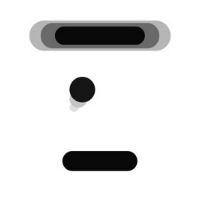
With the launch of iOS 14 Pro, Apple launched a dynamic island on the device screen. In iWatch, there is no dynamic island option yet; you can look at the iPhone 14 Pro to iWatch to experience the iPhone 14 Pro using Hit The Island.
Heart Analyzer:
![]()
Although a heart app is in-built into iWatch, Heart Analyzer helps you dig deeper into the heart monitoring system. After any physical activity, you can see wiggly lines showing how your heart rate changes over time in a graphical form. Get a Heart Analyzer to explore more of your heart data. That app can continuously see your heart data in weekly and monthly data segments.
Chirp for Twitter:

Chirp for Twitter helps you post on the go; you can post, and reply to your fan’s comments. There is a direct message option, which shows up 150 contact lists you have recently interacted with. You can easily navigate the menu for various options and choose your preferred language on this app.