These days mobile phones have become the home of data for individuals. We do use mobile phones to do everything possible with them. At the same time, we put our data such as interest, password, financial information, and many more. In the world, so many people are always trying to break mobile security. Below are some tips to help you use your mobile phones effectively with more protection.

Apple always pays extra attention to their user safety regarding security and privacy. That is why, along with every new iPhone launch, Apple releases new iOS, which provides more features and security. Apple does not stop there; their developer keeps working on fixing loopholes and glitches in the Operating System. After releasing the new iOS, Apple releases an updated version of the Operating System almost every month.
Safety Check:
Along with iOS 16, Apple released Safety Check, commonly used to cut off all the connections you made with your family and friends. We can share our app access with our family members and friends, but sometimes we do not want to share app access with those people anymore due to personal issues. If you are not in touch with a person anymore, it does not make sense to give your private app features access like photos, calendar, contact, location, and so many others with that person.
How to Use Safety Check:
- Open Settings > Privacy &Security > Safety Check.
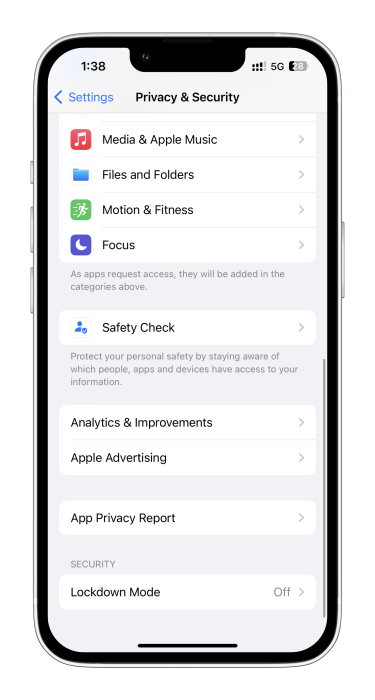
2. You will see two option Emergency Reset and Manage Sharing & Access.
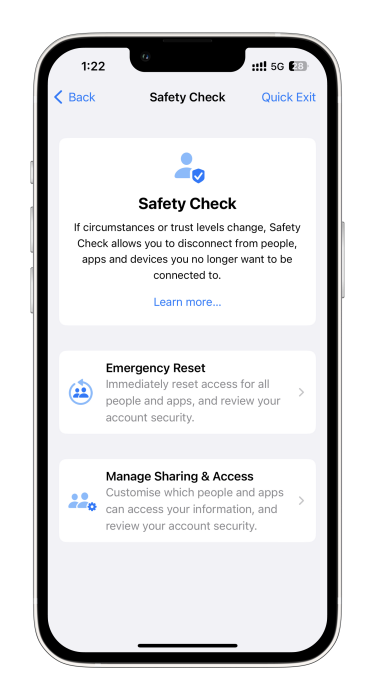
3. Tap on Emergency Reset to immediately cut off access from your contacts. In the process, ask for your Face ID or Passcode.
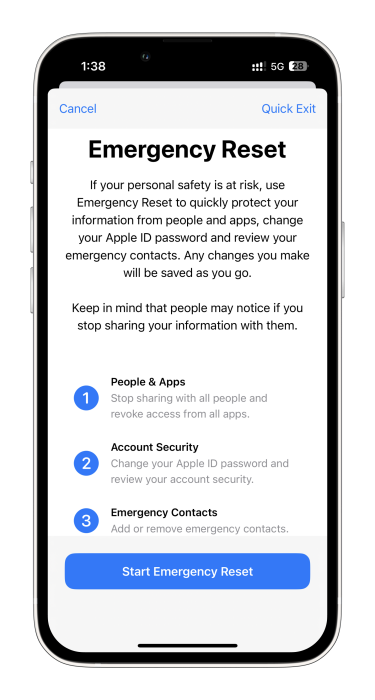
4. Tap on Start Emergency Reset quickly to protect your data access from the people you don’t want anymore.

5. Go to Manage Sharing & Access to specifically cut off people from getting access from the specific app. Here also, your Face ID or Passcode will be asked.
App Tracking Transparency:
You do some activity on a mobile phone whenever you use it. Every activity on your phone has its own data, like web search, browsing, contacts, purchase habits, product interest from ads, which product you are interested in, your live location, and so on. Whenever you share your data with the developer, that means to unknown people. Here comes the Tracking option feature; you could turn off “Allow App to Request to Track”. Deactivating it automatically denies tracking requests from the app.
Go to Settings > Privacy &Security > Tracking > Allow Apps to Request to Track, and deactivate it.
Location:
Location service on iPhone is beneficial when driving through an unknown place. It can help you find your favorite dinner place, nearby shopping destination, gas station or car charging station, and many more. At the same time, the location service ON means your location is being shared with different apps and people. We recommend you keep the location service off when you don’t need it mandatorily so that your location can be safe.
We recommend you turn it off by going to Settings > Privacy & Security > Location Services and turn off Location Services.
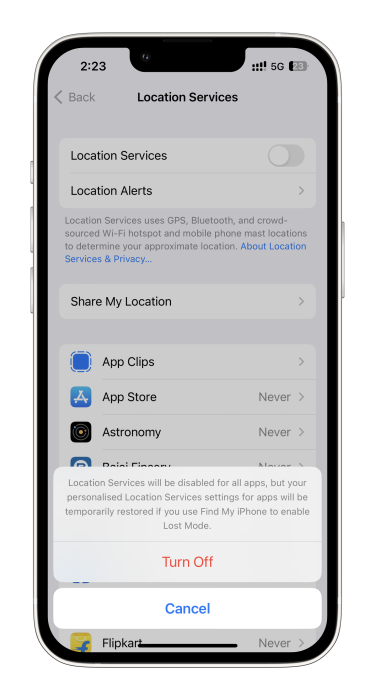 Lockdown Mode:
Lockdown Mode:
The Lockdown Mode feature in iPhone helps to protect your device’s data and information from cyberattacks. Normally this feature has no use for normal people but for influential people like business people, politicians, government officials, advocates, and journalists, and cybercriminals may get attacked on their devices to breach information.
The lockdown feature is available for iPhone, iPad, and Mac devices. Enabling this feature will shut down many working features of your device. You can send plain text messages and calls while browsing; most sites won’t open, and some will not have proper images or text. You cannot make a FaceTime call but receive one from the other side. You cannot access your shared album from your device, and you can only add more people to the shared album once Lockdown mode is enabled.
To enable Lockdown Mode-
Go to Settings > Privacy & Security, scroll down to Security, then tap on Lockdown Mode, now tap on Turn On Lockdown Mode.
I hope the above privacy and security features can help protect your device from third-party data access, malware, and phishing. If you think the above information is helpful, share it with your friends and family.