iPhone Pro users are in for a treat with the LIDAR scanner Apple recently gave them. Standing for Light Detection and Ranging, the LIDAR scanner not only measures an object’s distance but also its depth, and it uses laser-based tech to do this. Excited? You should be because we’re going to tell you about five cool ways you can use the LIDAR scanner on your iPhone Pro.
1. Up Your Photography Game:

The iPhone has long been known for its ability to take great high-resolution, color-accurate, detailed photos, but they’ve never been great with photos taken in low light. That all changes with the LIDAR scanner.
LIDAR helps you detect the distance to an object or person and use it for more accurate auto-focus, up to six times faster than an iPhone without it, even in low light.
2. Plan Your Renovation:

No longer do you need to rely on imagination, or expensive difficult-to-use software to plan your home renovation. Now you can use LIDAR to work out your changes and visualize them right there on your phone. Some apps, such as IKEA Place, work with LIDAR to help you see how certain furniture and décor would work in your home. And because of its accuracy in calculating depth, size, and distance, you can see exactly how everything fits – before you make expensive mistakes.
3. Create 3D Models:
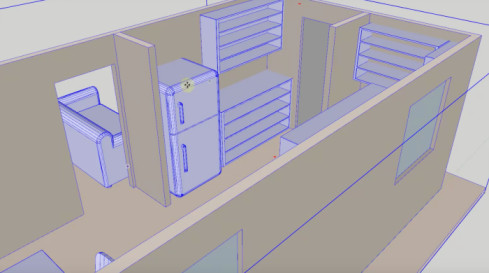
Over time, some cool films have been released that showcase something called photogrammetry, the ability to scan a real-world object and incorporate them into a virtual world. With LIDAR, you can do the same thing.
Creating 3D models of real objects is not easy, but using an app, such as Epic Games’ RealityScan, will let you stitch 3D models together using your camera and LIDAR, and then transfer it to your Unreal Engine or Blender projects. It’ll save you money, and a ton of time, and it’ll let your creative side truly shine.
4. Create a VR World:

If creating 3D Models isn’t taxing enough for you, then why not use LIDAR to create a virtual world? LIDAR can help you generate a virtual copy of a real place in 2D or 3D. Let’s say you want to sell your house. Using LIDAR, you can create an entire 3D model, allowing potential buyers to look around and see it before they visit the real thing. Add a VR headset, and the experience becomes even more real. The possibilities truly are endless with this.
5. Get Measuring:
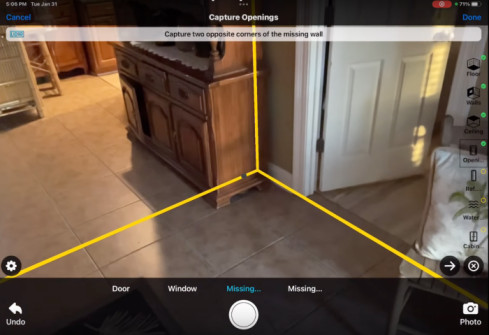
If you use an AR ( Augmented Reality ) Measuring app, you can use the LIDAR scanner to make it even more accurate. Measure pretty much anything you want, from a simple wooden board to your back garden’s perimeter. This is a great feature if measurements are a part of your job, but you can also it to great effect in your personal life too.
The LIDAR scanner on your iPhone Pro is an exciting new addition; from making you into a professional photographer to measuring anything and everything, we’ve covered just five cool uses for the LIDAR scanner, and there are many more. Fire it up today and get your creative juices flowing.